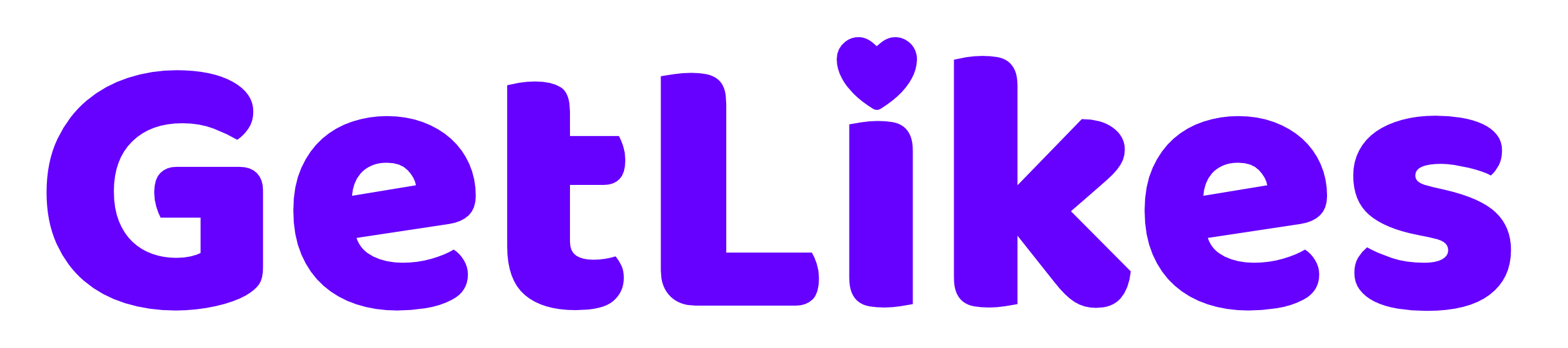If you’re wondering, why are my Instagram stories blurry, you’re in the right place.
Instagram stories are a widely used feature on the platform. According to the latest stats, more than half a billion people watch Instagram stories every single day.
In fact, Stories are the most interactive post type on Instagram that helps you connect with your followers on a much deeper level.
But sometimes, when you try to post stories on Instagram, you might encounter some glitches or issues that can be frustrating.
One of the issues that most Instagram users face is blurry Instagram stories. It’s a common issue that users face while uploading stories on their profiles.

In this post, we’ll be showing you some of the reasons that trigger this issue and how you can fix it by following some easy methods.
So, if you’re tired of searching “why are my Instagram stories blurry?” but can’t find a proper solution yet, your search ends here.
Why Are My Instagram Stories Blurry (6 Reasons)
1. Poor Internet Connection
If your Instagram stories are blurry, your internet connection could be the main culprit behind this.
Poor or unstable internet connection interrupts the uploading process of the stories and sometimes partially uploads it on the servers.
Because of this interruption and partial media upload into the server, the quality of the image or video decreases and makes it look blurry.
This is one of the most common reasons many users often face blurry Instagram story problems.
2. Outdated Instagram App
Outdated apps are always filled with glitches and bugs.
If you have stopped auto-updates for your Instagram app and you have also not updated the app manually for a while, you might face plenty of bugs and glitches within the app, including Instagram stories blurry issue.
No matter whether you have an iOS device or an Android device, you’ll always run into these types of problems if your apps are not updated timely.
3. Your Content Might Be Sensitive
Be it Instagram, Facebook, Snapchat, or Twitter, most of the popular social media platforms like to keep their platform clean from any sensitive information.
That’s why they have strict policies ensuring sensitive content is controlled on the platform efficiently.
The same thing applies to Instagram stories as well.
If you’re sharing some content related to violence, harming humans or animals, tobacco, and adult stuff, your Instagram stories will be blurry until the user agrees to see that sensitive content. Users below 18 years of age won’t even see the content.
If you think you have not uploaded any graphic or sensitive content on your stories, but they’re still marked as sensitive by Instagram, you can either reupload the story or contact Instagram support.
4. Image Compression During Upload
Most social media platforms, including Instagram, compress the media file size while uploading it to the server to save time and data.
Fortunately, Instagram does provide an option to manage this auto compression and data saver feature.
If you always want to upload the highest quality pictures and videos on your Instagram stories without any blur, it’s recommended to keep this feature turned on.
Later in the post, we’ll show you how you can do that.
5. Incorrect Format And Resolutions
If your Instagram stories are blurry, you might be uploading the images using incorrect format and resolutions.
Instagram has certain format and resolution requirements that you have to follow to post your pictures or videos without any quality issues.
If your media file does not follow these requirements, Instagram will automatically adjust it during the upload process, which in turn might make your Instagram stories blurry.
6. Overusage of Filters or Effects on Stories
While filters and effects can lift up even boring-looking Instagram stories, an overage of it may turn your stories blurry.
Some filters and effects need more processing power, and using too many of these can drain your image quality.
If you want to ensure your stories do not look blurry, try to limit your usage of filters and effects.
Do not use layers of multiple filters whenever you post something on your stories.
How to Fix Blurry Instagram Stories
Now that you know why your Instagram stories are blurry, it’s time to fix it.
Blurry Instagram stories can happen for multiple reasons, as we have shared earlier in the post.
However, you can quickly fix it by following simple and easy methods that take less than a few minutes.
Let’s have a look at each of those fixes one by one.
1. Opt For a Better and Stable Internet Connection
The first thing you have to do to fix the blurry Instagram stories issue is to opt for a stable internet connection.
If you’re using a mobile data connection service, try switching to a WiFi connection or another data service provider that can provide a stable internet connection without interruptions.
To check your current internet speed, you can run a quick speed test that will clearly show you whether or not your internet connection is capable enough.
If you have a proper high-speed internet connection but are still facing blurry issues on your Instagram stories, try the other methods we’re about to show you.
2. Update Your Instagram App
If your Instagram app has been outdated for a while, it might contain bugs that can trigger the blurry stories issue. You always have to ensure that your apps are updated regularly.
You can turn on auto-updates for the Instagram apps so that it will automatically update the app whenever there is a new release without your intervention.
This will save you from the hassle of updating the app every time there’s something new.
However, if you’re not much of an auto-update person, you can also manually update the app by following some easy steps.
No matter whether you’re an iPhone user or an Android user, the steps for updating the Instagram app are similar.
Step 1. Head over to your App Store or Play Store and search for Instagram.
Step 2. Now, Click on the “Update” button to update your app to the latest version.
Note: If you’re not getting the update button, that means your app is already updated.
3. Turn Off Data Saver Mode
If the data saver mode is enabled in your Instagram app, it can affect the media quality when you upload something on Instagram, be it stories, posts, or even reels.
If you have opted for a better internet connection and updated your app, but your Instagram stories are still blurry, you should turn off the data saver mode inside your Instagram app so that Instagram can upload the media at the highest quality without any interruptions.
To disable data saver mode on Instagram, follow the steps below:
Step 1. Head over to the “settings and privacy” section.
Step 2. Scroll down and click on “Media Quality” under the “Your apps and media” section.
Step 3. Now, toggle off the button beside the “Use less mobile data” option if it’s enabled.
Once it’s done, try posting a new story once again.
If the blurriness is gone, congrats, you have fixed the issue.
If not, try using the next method we’re about to show you.
4. Turn On High-Quality Media Upload
We don’t know whether you’re aware of this or not, but Instagram gives you the option to upload high-quality media irrespective of media size and network conditions.
If that option is turned off on your Insta app, you might notice poor and blurry media quality.
To turn on high-quality media uploads, follow the instructions below:
Step 1. Head over to “Settings & Privacy.”
Step 2. Scroll down and tap on “Media Quality”.
Step 3. Toggle the button right beside the “Upload at highest quality” option.
This will allow you to upload pictures and videos without losing their original quality.
5. Clear Instagram App Cache
Sometimes, the blurry Instagram stories issue might occur due to caching issues within your device.
Unfortunately, iPhone users do not have the option to clear the cache.
But if you’re an Android user, here’s how you can clear the cache of your Instagram app:
Step 1. Head over to your phone’s settings and look for the “app list.”
Step 2. Now, under the app list, find the Instagram app.
Step 3. Next, click on “storage and cache.”
Step 4. Here, click on “clear cache” to complete the process.
6. Reinstall The Instagram App
If you have done everything but nothing is working out, there’s one more thing you can do.
You can first delete the Instagram app from your device and reinstall it once again.
If the issue was within the app due to bugs and glitches, it will automatically get fixed once you reinstall the app.
FAQs Related to Blurry Instagram Stories
Is it a common problem, or is it specific to my account?
Blurry Instagram stories are a common problem that many Instagram users face quite frequently.
Why are my Instagram stories blurry on my iPhone?
No matter whether you use an iPhone or Android, the most common reasons for blurry Instagram stories are poor internet, outdated Instagram app, image compression issues, or overuse of filters.
Does Instagram offer support for issues related to blurry content?
Yes, Instagram does offer support for issues related to blurry content. If your Instagram stories are still blurry even after trying out all the methods we have shared, it’s better to contact Instagram support.
Conclusion
So, if you’re thinking, “Why are my Instagram stories blurry?” these are some of the reasons why it’s happening.
Blurry pictures on Instagram stories are a common issue that many users face.
If you follow all the methods we have shared, it should most probably fix the issue for you within a few minutes.
But if you still continue to face the issue even after that, your last option is Instagram support.
- How to Fix Instagram Notes Not Showing Up (2024) - July 25, 2024
- Why Instagram Keeps Crashing? (Fix it) - July 17, 2024
- How to Hide Notes on Instagram (2024) - July 12, 2024