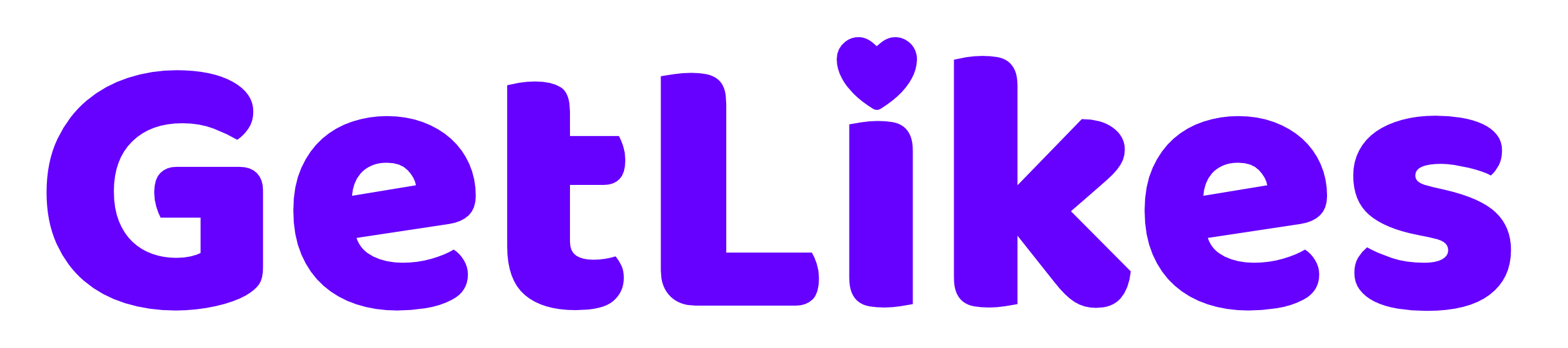If you already have a business account on Instagram but for any reason you want to turn it off and switch back to a personal or creator account, we’ve got you covered.
The Instagram business account feature has plenty of features and options that can help you efficiently promote your business on the platform.
But if you close or discontinue your business later on, there’s no point in keeping the Instagram business account live.
Instead, you can convert it back to a personal account and use it for your personal needs without deleting it.

In this post, we’ll show you how to turn off a business account on Instagram from your mobile or desktop device by following some easy steps.
So, without wasting any further time, let’s dive right in.
What is Instagram Business Account?
The Instagram business account is a specific type of profile on Instagram that gives you access to multiple useful features that can help your business grow on Instagram.
Anyone can convert their creator or personal profile to a business profile with a click of a button without giving out any legal business details.
So, no matter whether you have a registered business or just a hobby one, you can create a business account on Instagram and start promoting your business to a huge audience base without any limitations.
Plus, the added benefit is you get to access an insanely useful set of features like:
- Instagram post scheduler.
- Instagram insights (analytics).
- Option to share likes on stories.
- Access to Instagram ads.
- Access to shoppable post feature.
And much more.
If you don’t convert your profile into a business account, you won’t be able to enjoy these outstanding benefits that can skyrocket your business.
How to Turn Off Business Account on Instagram (iPhone & Android)
Turning off a business account on Instagram is super easy.
If you’re using the Instagram app on your Android or iPhone mobile device, follow the steps as outlined below:
Step 1. Open your Instagram app and head over to the profile section.
Step 2. Tap on the three horizontal lines from the top right corner of the screen and click on “Settings & privacy.”
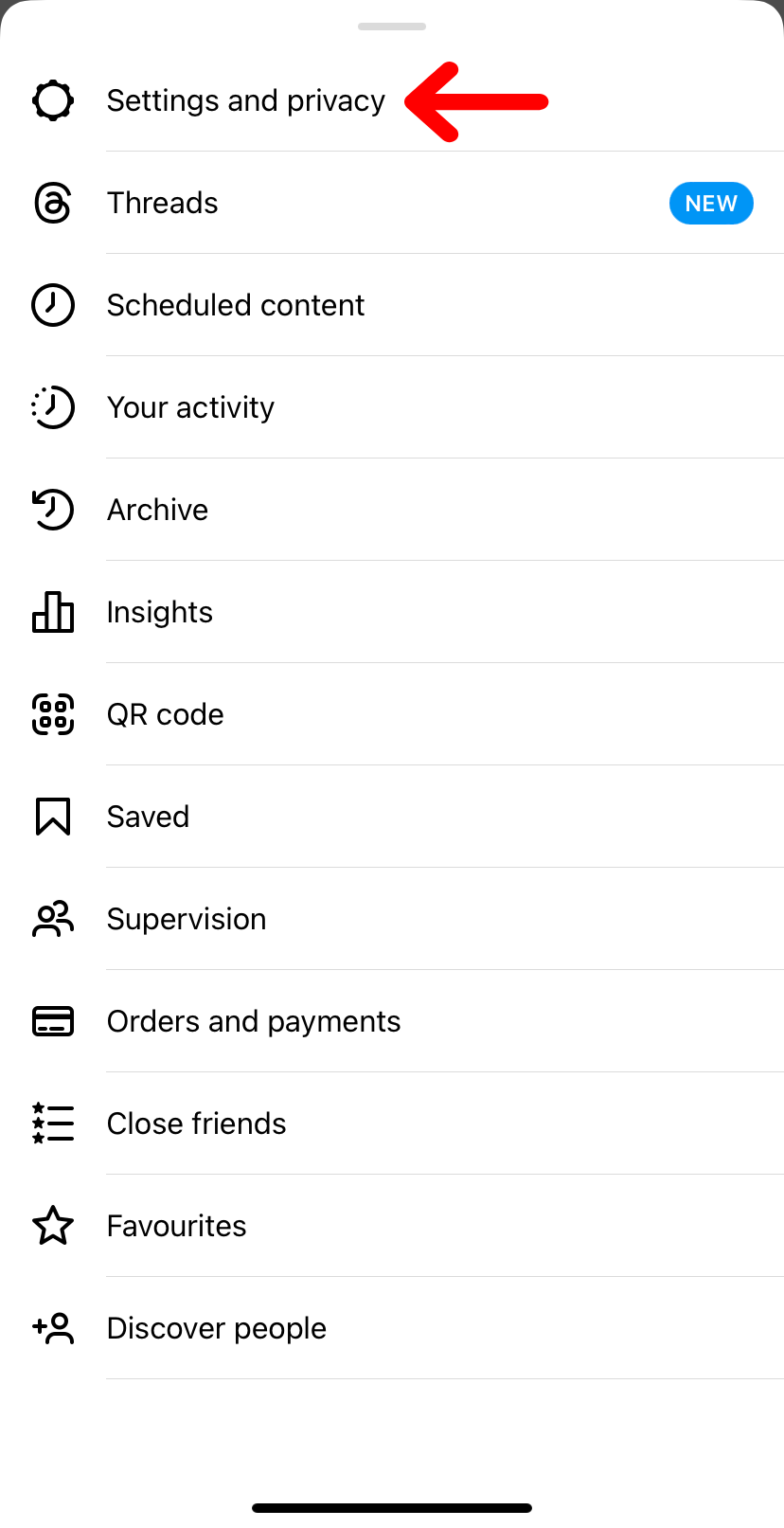
Step 3. Now, scroll down, and under the “For professionals” section, tap on “Business tools and controls.”
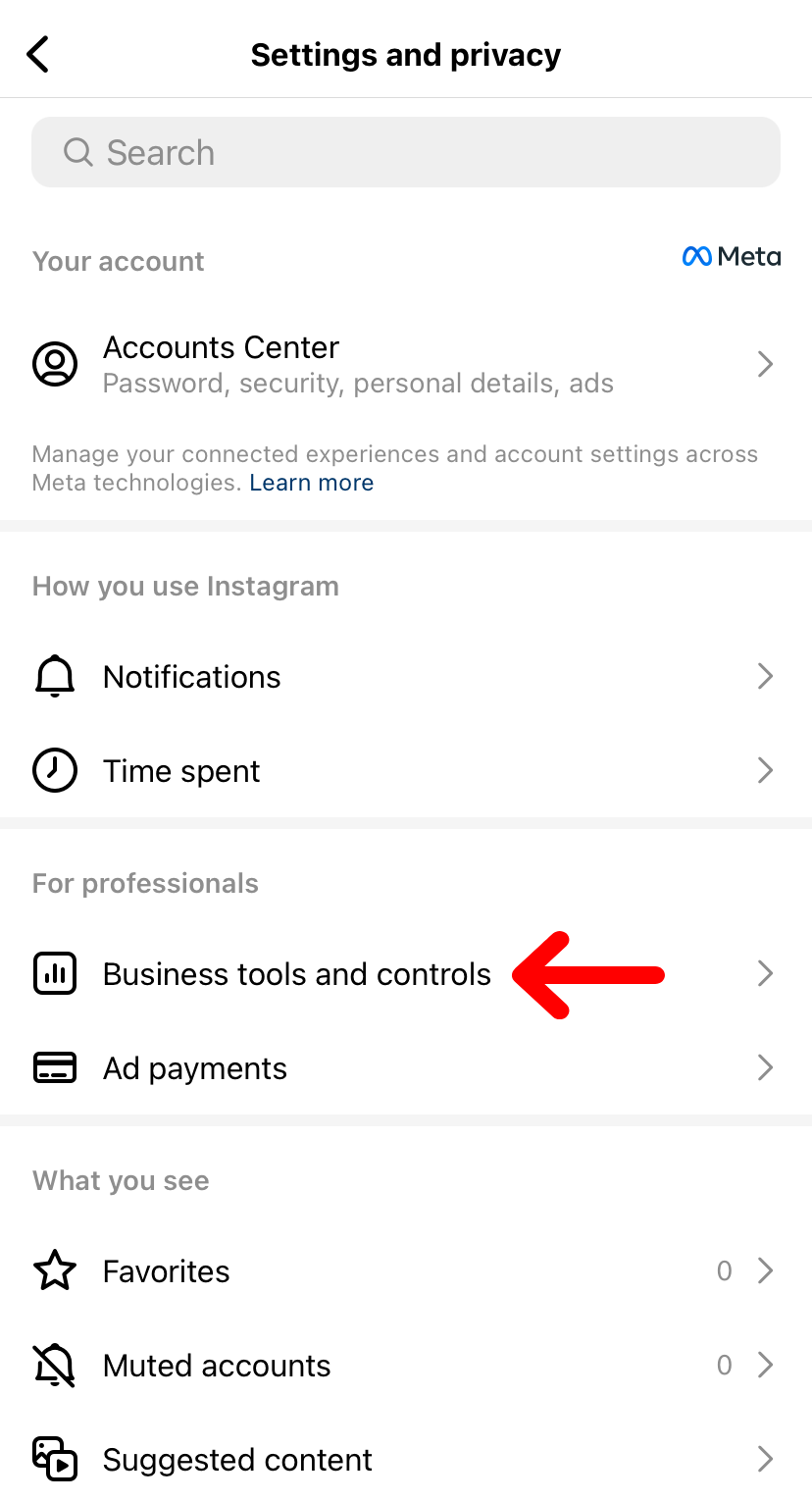
Step 4. Then, click on “Switch account type” and select any of the two options based on your preference.
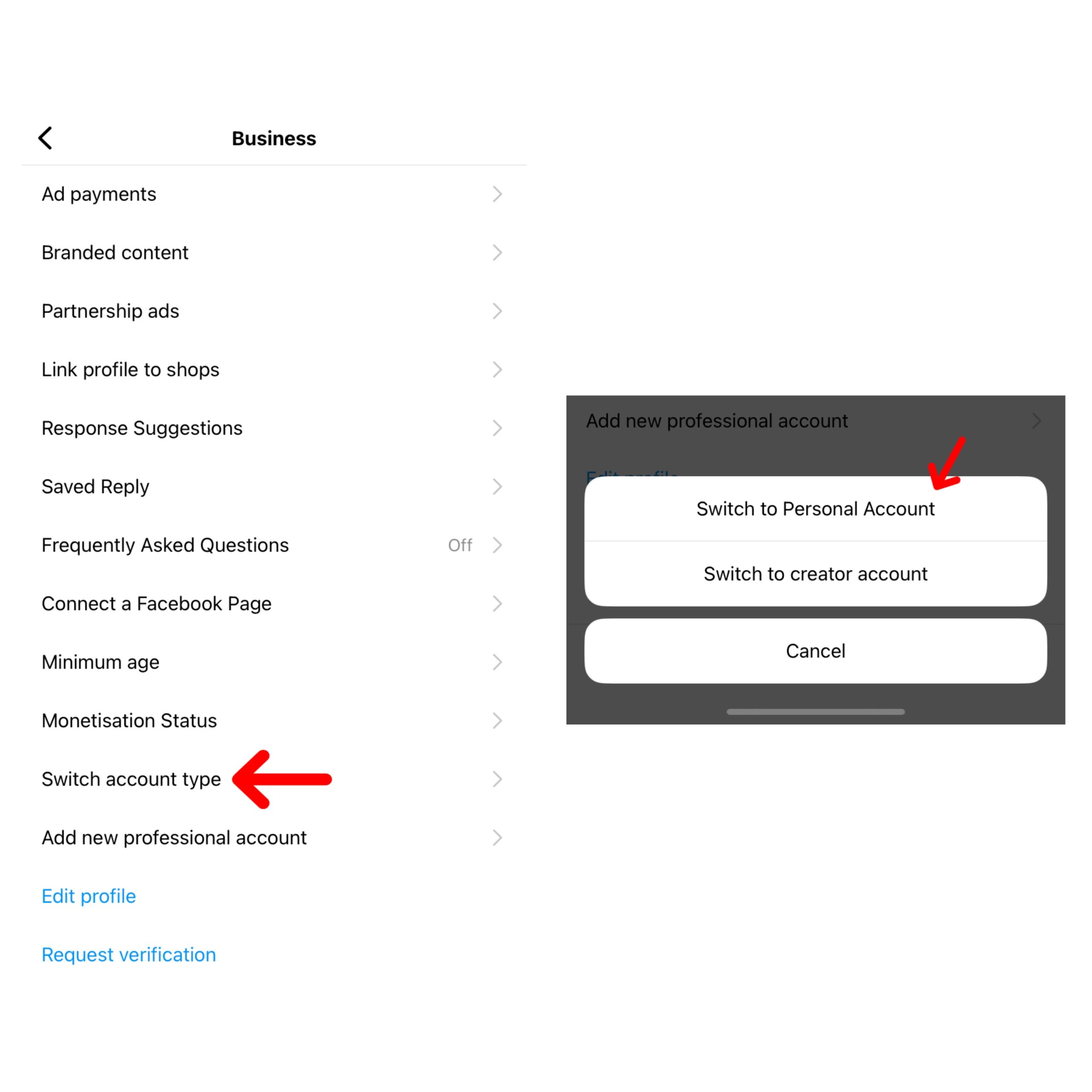
Step 5. Once everything is done, confirm your action, and you’re all done.
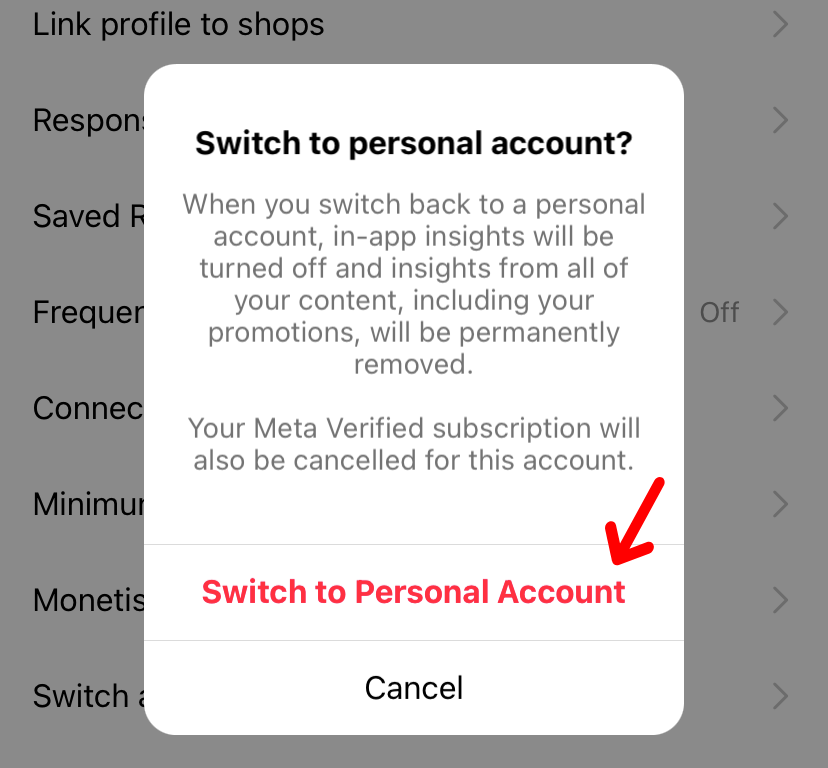
Now, your business Instagram account will be converted into a personal account, and all those extra features like analytics and Instagram ads manager will be removed from your account.
Remember, you can also convert your account to a creator account if that’s what you want. The choice is completely yours.
The good news is you can once again convert your personal account into a business one whenever you want without any restrictions.
How to Turn Off Business Account on Instagram (Desktop & Laptop)
If you’re not using Instagram on your mobile device (which is very rare, to be honest), you can also turn off business account on Instagram using the Instagram web version on your desktop or laptop device.
Here’s how you can do that:
Step 1. Log in to www.instagram.com and quickly head over to your profile.
Step 2. Tap on the “Nut icon” and click on “Settings & privacy”.
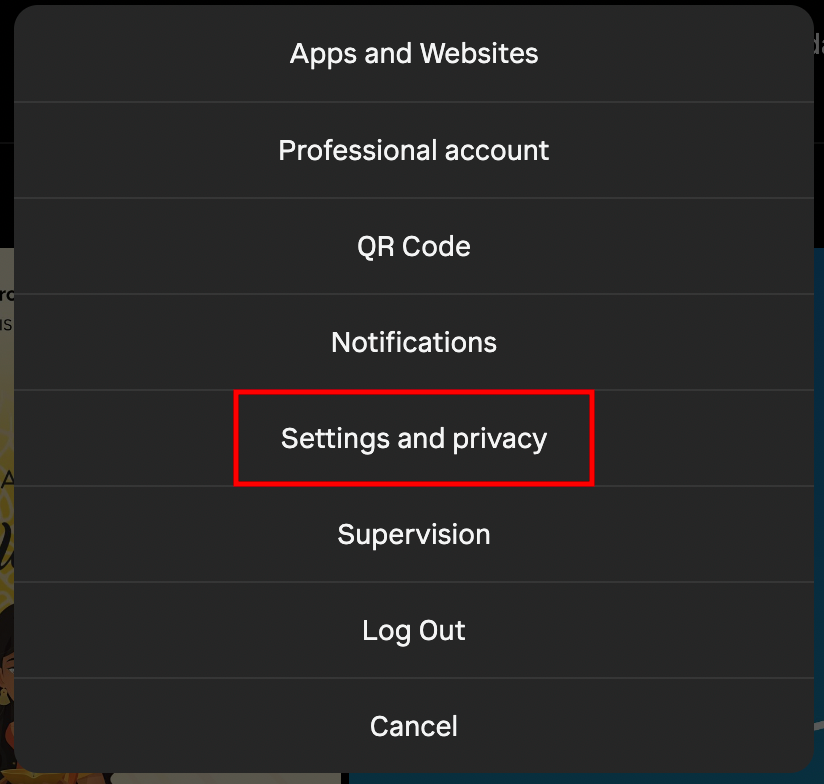
Step 3. Now scroll down and tap on “Switch to personal account.”
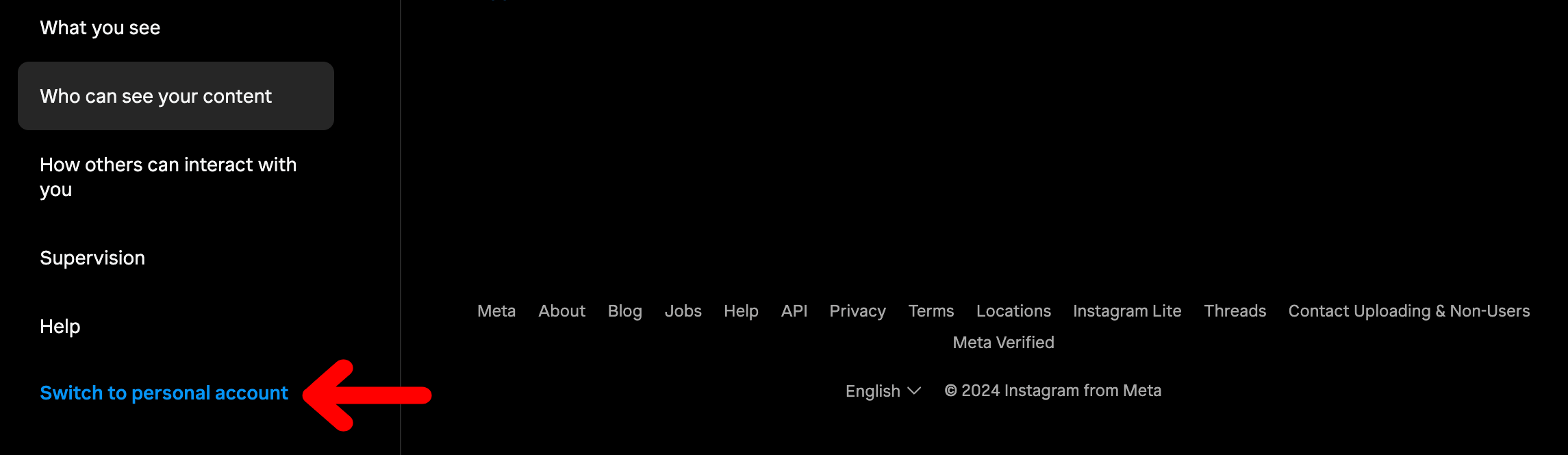
Step 4. Then confirm your action, and your business account will be converted into a personal account.
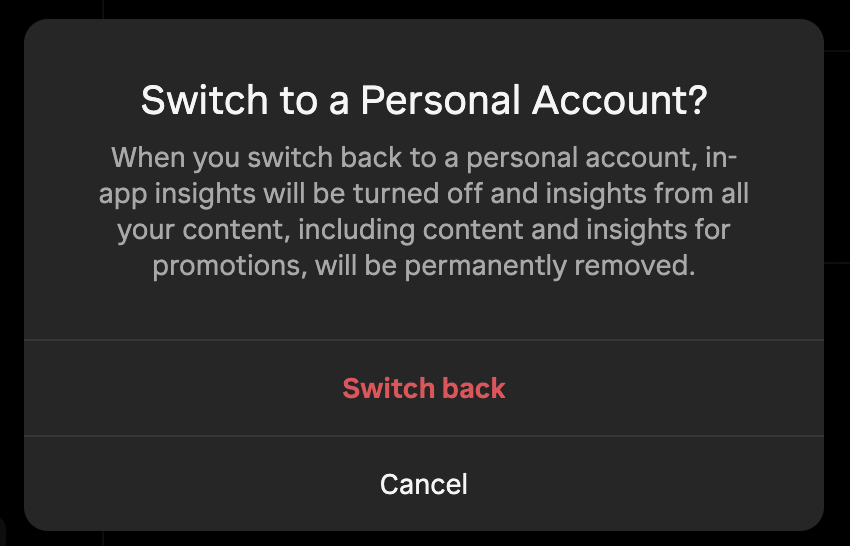
And that’s how easily you can convert your business Instagram account into a creator or personal account within a minute.
No matter what device you use, the steps and processes are similar.
Instagram Business Account Vs Personal Account
Instagram has different types of accounts for different purposes, and two of those account types are business accounts and personal accounts.
While you get the same Instagram feed and organic growth opportunities on both account types, business accounts come with added perks that can accelerate your business growth overnight.
If you’re someone who just uses Instagram for personal usage, you should not look further beyond the personal account type.
But if you own and run a business, Instagram’s business account type can bring in lots of useful features such as analytical insights, access to Instagram ads, the ability to include links to Instagram stories, a contact button on your profile, Instagram post scheduler, and access to Instagram shoppable posts.
2 Things to Remember Before Turing Off Your Business Account
1. You’ll Lose All The Additional Features
Once you switch your Instagram business account to a personal or creator account, you’ll lose all the features that come additionally for businesses.
Here are some of the features you’ll lose immediately after switching your account:
- Instagram post scheduler.
- Instagram insights (analytics).
- Adding contact information to the profile.
- Ability to add links to stories.
And more.
Besides these additional features, all the other common features will still be available for your account without any interruption.
2. You Won’t Be Able to Run Ads
Instagram ads are a crucial source of promotion for many businesses these days, as most of their target audience stays active on the platform.
But if you discontinue your Instagram business account, you won’t be able to run ads for your products or business.
Even if you run ads through your Facebook ad manager, your account must be converted into a business account to proceed.
FAQs
How long does it take for the business account features to be disabled?
Once you switch back your account from business to personal, all the added perks and features are disabled immediately.
Is Instagram business account free?
Yes, Instagram business accounts are totally free, and Instagram never charges you a penny to convert your account to a business one.
Can I use my personal Instagram for business?
Yes, you can use your personal Instagram for business as long as you don’t want to run ads or want the added features such as Instagram insights and post scheduler.
Does Instagram pay money for business account?
No, Instagram does not pay any money for business accounts.
Can you switch back and forth between business and creator accounts?
Yes, you can switch back and forth between business and creator accounts anytime you want without any limitations.
Can I hide my business Instagram account?
Technically, Instagram does not give any option to hide a business Instagram account, but if you want, you can deactivate your account to hide it completely from the platform. And you can reactivate it again whenever you want.
Conclusion
Instagram’s business account is a must-have if you want to accelerate the growth of your business and acquire more customers using the platform.
But if you have closed down your business and moved on, it’s better to turn off the business account on Instagram and convert it into a personal one.
After all, what’s the point of having a business account if that business itself doesn’t exist anymore?
We have outlined the steps to turn off business account on Instagram in a very detailed manner, so you probably won’t have any issues along the way.
- How to Fix Instagram Notes Not Showing Up (2024) - July 25, 2024
- Why Instagram Keeps Crashing? (Fix it) - July 17, 2024
- How to Hide Notes on Instagram (2024) - July 12, 2024